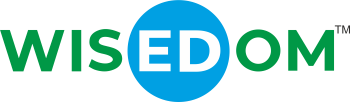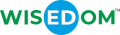LearnQuest Courses
June 28, 2022 2023-02-22 11:02LearnQuest Courses
| Apple | Dell | IBM | |
| Apple Training and Certification | Dell Boomi | Google Cloud | Business Analysis |
| App Development | Dell Boomi | Application Development | Cloudera – Data Analytics and Cloud |
| Creative | Cloud Platform Architect | Linux | |
| End User | Data & Machine Learning | Administration Linux | |
| macOS | Exam Prep | Power Systems Linux | |
| Productivity | Your Gateway to Google Cloud Platform | Programming Linux | |
| Google-Analytics | Linux Foundation | ||
| Google-Application Development | Administration | ||
| Google-Data and Machine Learning | Automation | ||
| google-Data and Machine Learning-Data Engineering | Mirantis – OpenStack | ||
| Looker | Miscellaneous – IBM | ||
| Google-Your Gateway to Google Cloud Platform-Business | Other Programming Languages – RPG |
| 1. | Company: Google | Category: Google Cloud | Sub Category: Cloud Platform Architect | |||
| Course No.: GCP-100-IN | Course Name: Google Cloud Platform Fundamentals: Core Infrastructure | |||||
| Description: : This Google Cloud Platform Fundamentals Core Infrastructure course is designed to provide students with an overview of Google Cloud Platform products and services. Through a combination of presentations, demos, and hands-on labs, participants learn the value of Google Cloud Platform and how to incorporate cloud-based solutions into business strategies. Students learn about, and compare, many of the computing and storage services available in Google Cloud Platform, including Google App Engine, Google Compute Engine, and Google Container Engine. | ||||||
Objectives: The Google Cloud Platform Fundamentals Core Infrastructure course teaches participants the following skills:
| ||||||
Audience: The Google Cloud Platform Fundamentals Core Infrastructure course is intended for:
| ||||||
Pre Requisites:
| ||||||
| Duration: 1 | ||||||
Topics:
| ||||||
| 2. | Company: Google | Category: Google Cloud | Sub Category: Cloud Platform Architect | |||
| Course No.: GCP-110-IN | Course Name: Preparing for the Professional Cloud Architect Examination | |||||
| Description: : Students in this course will get a basic overview of the Professional Cloud Architect exam, review the sample case studies, and review each section of the exam. Students will be able to identify skill gaps and further areas of study and be pointed to appropriate target learning resources. | ||||||
| Objectives: | ||||||
| Audience: Cloud professionals who intend to take the Professional Cloud Architect certification exam. | ||||||
Pre Requisites:
| ||||||
| Duration: 1 | ||||||
Topics:
| ||||||
| 3. | Company: Google | Category: Google Cloud | Sub Category: Exam Prep | |||
| Course No.: GCP-111-IN | Course Name: Preparing for the Associate Cloud Engineer Examination | |||||
| Description: : This one-day instructor-led course helps prospective candidates structure their preparation for the Associate Cloud Engineer exam. The session will cover the structure and format of the examination, as well as its relationship to other Google Cloud certifications. Through lectures, demos and hands-on labs, candidates will familiarize themselves with the domains covered by the examination. An Associate Cloud Engineer deploys applications, monitors operations, and manages enterprise solutions. With a shortage of cloud expertise in the job market, one which is projected to last for the next several years, Google Cloud certifications can be a way to differentiate yourself from the rest and prove you have not only the technical knowledge, but the skills required to do the job. This course by itself will not prepare a candidate to pass the Associate Cloud Engineer certification exam. It will, however, help the candidate better understand the areas covered by the exam and navigate the recommended resources provided by Google and Qwiklabs for preparing to take the exam, so they can formulate their own personal study plan. | ||||||
| Objectives: | ||||||
| Audience: Cloud professionals who intend to take the Professional Cloud Engineer Examination | ||||||
| Pre Requisites: Recommended experience: 6 months+ hands-on experience with GCP | ||||||
| Duration: 1 | ||||||
| Topics: | ||||||
| 4. | Company: Google | Category: Google Cloud | Sub Category: Cloud Platform Architect | |||
| Course No.: GCP-115-IN | Course Name: Networking in Google Cloud Platform | |||||
| Description: : This two-day instructor-led Networking in Google Cloud Platform class gives participants broad study of networking options on Google Cloud. Through a combination of presentations, demonstrations, and hands-on labs, participants explore and deploy Google Cloud networking technologies, such as Google Virtual Private Cloud (VPC) networks, subnets, firewalls; interconnection among networks; load balancing; Cloud DNS; Cloud CDN; Cloud NAT. The course will also cover common network design patterns and automated deployment using Deployment Manager or Terraform. | ||||||
Objectives: Upon completion of the Networking in Google Cloud Platform course, students will be able to:
| ||||||
| Audience: This class is intended for network engineers and network admins that are either using Google Cloud or are planning to do so. The class is also for individuals that want to be exposed to software-defined networking solutions in the cloud. | ||||||
Pre Requisites:
| ||||||
| Duration: 2 | ||||||
Topics:
| ||||||
| 5. | Company: Google | Category: Google Cloud | Sub Category: Cloud Platform Architect | |||
| Course No.: GCP-126-IN | Course Name: Security in Google Cloud Platform | |||||
| Description: : This course gives students broad study of security controls and techniques on Google Cloud Platform. Through lectures, demonstrations, and hands-on labs, students explore and deploy the components of a secure Google Cloud solution. Students also learn mitigation techniques for attacks at many points in a Google Cloud-based infrastructure, including Distributed Denial-of-Service attacks, phishing attacks, and threats involving content classification and use. | ||||||
Objectives: Upon completion of the Security in Google Cloud Platform course, students will be able to:
| ||||||
Audience: This class is intended for the following job roles:
| ||||||
Pre Requisites:
| ||||||
| Duration: 3 | ||||||
Topics: PART I: Managing Security in Google Cloud Platform
| ||||||
| 6. | Company: Google | Category: Google Cloud | Sub Category: Application Development | |||
| Course No.: GCP-140-IN | Course Name: Developing Applications with Google Cloud Platform | |||||
| Description: : In this Developing Applications with Google Cloud Platform course, application developers learn how to design, develop, and deploy applications that seamlessly integrate components from the Google Cloud ecosystem. Through a combination of presentations, demos, and hands-on labs, participants learn how to use GCP services and pre-trained machine learning APIs to build secure, scalable, and intelligent cloud-native applications. | ||||||
Objectives: Upon completion of the Developing Applications with Google Cloud Platform course, students will be able to:
| ||||||
Audience:
| ||||||
Pre Requisites:
| ||||||
| Duration: 3 | ||||||
Topics: Best Practices for Application Development
| ||||||
| 7. | Company: Google | Category: Google-Data and Machine Learning | Sub Category: Looker | |||
| Course No.: GCP-1680-IN | Course Name: Analyzing and Visualizing Data with Looker | |||||
| Description: : This Analyzing and Visualizing Data with Looker course is an introductory-level training that outlines Looker’s capabilities for working with data and provides guided demos and hands-on practice with Looker functionality for data exploration, analysis and visualization. | ||||||
Objectives: Upon completion of the Analyzing and Visualizing Data with Lookercourse, students will be able to:
| ||||||
| Audience: Business users who need to draw insights from data; Data analysts who are responsible for data analysis and visualization within their organizations. | ||||||
| Pre Requisites: None | ||||||
| Duration: 1 | ||||||
| Topics: | ||||||
| 8. | Company: Google | Category: Google-Data and Machine Learning | Sub Category: Looker | |||
| Course No.: GCP-1708-IN | Course Name: Developing Data Models with LookML | |||||
| Description: : This Developing Data Models with LookML course is an intermediate-level training that introduces the fundamentals of LookML for Looker developers and provides guided demos and hands-on practice with writing LookML code. | ||||||
Objectives: Upon completion of the Developing Data Models with LookML course, students will be able to:
| ||||||
| Audience: Data developers who are responsible for data curation and management within their organizations; Data analysts interested in learning how data developers use LookML to curate and manage data in their organization’s Looker instance. | ||||||
Pre Requisites:
| ||||||
| Duration: 1 | ||||||
| Topics: | ||||||
| 9. | Company: Google | Category: Google-Application Development | Sub Category: google-Application Development-Application Development | |||
| Course No.: GCP-1709-IN | Course Name: Application Development with Cloud Run | |||||
| Description: : This course introduces students to fundamentals, practices, capabilities and tools applicable to modern cloud-native application development using Google Cloud Run. Through a combination of lectures, hands-on labs, and supplemental materials, students will learn how to design, implement, deploy, secure, manage, and scale new (greenfield) and existing (brownfield) applications on Google Cloud using Cloud Run. | ||||||
Objectives: After completing the Application Development with Cloud Run course, students will be able to:
| ||||||
| Audience: Cloud Developers, API Developers | ||||||
Pre Requisites:
| ||||||
| Duration: 3 | ||||||
Topics: The course includes presentations, demonstrations, and hands-on labs.Module 1: Introducing Application Development with Cloud Run
| ||||||
| 10. | Company: Google | Category: Google Cloud | Sub Category: Data & Machine Learning | |||
| Course No.: GCP-250-IN | Course Name: Data Engineering on Google Cloud Platform | |||||
| Description: : This Data Engineering on Google Cloud Platform course is designed to provide participants a hands-on introduction to designing and building data processing systems on Google Cloud Platform. Through a combination of presentations, demos, and hand-on labs, participants will learn how to design data processing systems, build end-to-end data pipelines, analyze data and carry out machine learning. The course covers structured, unstructured, and streaming data. | ||||||
Objectives: The Data Engineering on Google Cloud Platform course teaches participants the following skills:
| ||||||
Audience: The Data Engineering on Google Cloud Platform course is intended for experienced developers who are responsible for managing big data transformations including:
| ||||||
Pre Requisites:
| ||||||
| Duration: 4 | ||||||
Topics: Introduction to Data Engineering
| ||||||
| 11. | Company: Google | Category: Google Cloud | Sub Category: Cloud Platform Architect | |||
| Course No.: GCP-300-IN | Course Name: Architecting with Google Cloud Platform: Design and Process | |||||
| Description: : This two-day Architecting with Google Cloud Platform: Design and Process instructor-led course equips students to build highly reliable and efficient solutions on Google Cloud using proven design patterns. It is a continuation of the Architecting with Google Compute Engine or Architecting with Google Kubernetes Engine course and assumes hands-on experience with the technologies covered in either of those courses. Through a combination of presentations, design activities, and hands-on labs, participants learn to design Google Cloud deployments that are highly reliable and secure; and how to operate Google Cloud deployments in a highly available and cost-effective manner.Through a combination of presentations, demos, and hands-on labs, participants learn to design GCP deployments that are highly reliable and secure; and how to operate GCP deployments in a highly available and cost-effective manner. | ||||||
Objectives: Upon completion of the Architecting with Google Cloud Platform: Design and Process course, students will be able to:
| ||||||
Audience:
| ||||||
Pre Requisites:
| ||||||
| Duration: 2 | ||||||
Topics: DEFINING THE SERVICE
| ||||||
| 12. | Company: Google | Category: Google Cloud | Sub Category: Cloud Platform Architect | |||
| Course No.: GCP-305-IN | Course Name: Architecting Hybrid Cloud Infrastructure with Anthos | |||||
| Description: : This two-day instructor-led course prepares students to modernize, manage, and observe their applications using Kubernetes whether the application is deployed on-premises or on Google Cloud Platform (GCP). Through presentations, and hands-on labs, students explore and deploy using Kubernetes Engine (GKE), GKE Connect, Istio service mesh and Anthos Config Management capabilities that enable operators to work with modern applications even when split among multiple clusters hosted by multiple providers, or on-premises. | ||||||
Objectives: Upon completion of the Architecting Hybrid Cloud Infrastructure with Anthos course, students will be able to:
| ||||||
| Audience: This course is primarily intended for the following participants: Technical employees using GCP, including customer companies, partners and system integrators: deployment engineers, cloud architects, cloud administrators, system engineers , and SysOps/DevOps engineers. Individuals using GCP to create, integrate, or modernize solutions using secure, scalable microservices architectures in hybrid environments. | ||||||
| Pre Requisites: To get the most out of this course, students should have completed the Architecting with Google Kubernetes Engine course and its prerequisites, or have equivalent experience. | ||||||
| Duration: 2 | ||||||
Topics: Anthos Overview
| ||||||
| 13. | Company: Google | Category: Google Cloud | Sub Category: Data & Machine Learning | |||
| Course No.: GCP-320-IN | Course Name: From Data to Insights with Google Cloud Platform | |||||
| Description: : Want to know how to query and process petabytes of data in seconds? Curious about data analysis that scales automatically as your data grows? Welcome to the Data Insights course! This From Data to Insights with Google Cloud Platform specialization teaches course participants how to derive insights through data analysis and visualization using the Google Cloud Platform. The courses feature interactive scenarios and hands-on labs where participants explore, mine, load, visualize, and extract insights from diverse Google BigQuery datasets. The courses also cover data loading, querying, schema modeling, optimizing performance, query pricing, and data visualization. This specialization is intended for the following participants: Data Analysts, Business Analysts, Business Intelligence professionals Cloud Data Engineers who will be partnering with Data Analysts to build scalable data solutions on Google Cloud Platform To get the most out of this specialization, we recommend participants have some proficiency with ANSI SQL. | ||||||
Objectives: Upon completion of the From Data to Insights with Google Cloud Platform course, students will be able to:
| ||||||
Audience:
| ||||||
Pre Requisites:
| ||||||
| Duration: 3 | ||||||
Topics: Introduction to Data on the Google Cloud PlatformHighlight Analytics Challenges Faced by Data AnalystsIntro to Google Cloud Platform
| ||||||
| 14. | Company: Google | Category: Google Cloud | Sub Category: Data & Machine Learning | |||
| Course No.: GCP-330-IN | Course Name: Preparing for the Professional Data Engineer Examination | |||||
| Description: : This course uses a top-down approach to recognize knowledge and skills already known, and to surface information and skill areas for additional preparation. Students can use this course to help create their own custom preparation plan. It helps distinguish what they know from what they don’t know. And it helps students develop and practice skills required of practitioners who perform this job. The course follows the organization of the Exam Guide outline, presenting highest-level concepts, ‘touchstones’, for students to determine whether they feel confident about their knowledge of that area and its dependent concepts, or if they want more study. They also will learn about and have the opportunity to practice key job skills, including cognitive skills such as case analysis, identifying technical watchpoints, and developing proposed solutions. These are job skills that are also exam skills. They will also test their basic abilities with Activity Tracking Challenge Labs. And they will have many sample questions similar to those on the exam, including solutions. The end of the course contains an ungraded practice exam quiz, followed by a graded practice exam quiz that simulates the exam-taking experience. | ||||||
Objectives: Upon completion of the Preparing for the Professional Data Engineer Examination course, students will be able to:
| ||||||
| Audience: Cloud professionals who intend to take the Professional Data Engineer certification exam Knowledge and experience with GCP, equivalent to GCP Big Data and Machine Learning Fundamentals course Knowledge of data engineering and ML solutions, equivalent to Data Engineering on GCP course Industry experience with data engineering and cloud computing . | ||||||
Pre Requisites:
| ||||||
| Duration: 1 | ||||||
Topics: Understanding the Professional Data Engineer Certification
| ||||||
| 15. | Company: Google | Category: Google Cloud | Sub Category: Data & Machine Learning | |||
| Course No.: GCP-335-IN | Course Name: Machine Learning on Google Cloud Platform | |||||
| Description: : What is machine learning, and what kinds of problems can it solve? What are the five phases of converting a candidate use case to be driven by machine learning, and why is it important that the phases not be skipped? Why are neural networks so popular now? How can you set up a supervised learning problem and find a good, generalizable solution using gradient descent and a thoughtful way of creating datasets? Learn how to write distributed machine learning models that scale in Tensorflow, scale out the training of those models. and offer high-performance predictions. Convert raw data to features in a way that allows ML to learn important characteristics from the data and bring human insight to bear on the problem. Finally, learn how to incorporate the right mix of parameters that yields accurate, generalized models and knowledge of the theory to solve specific types of ML problems. You will experiment with end-to-end ML, starting from building an ML-focused strategy and progressing into model training, optimization, and productionalization with hands-on labs using Google Cloud Platform. | ||||||
Objectives: Upon completion of the Machine Learning with TensorFlow on Google Cloud Platform course, students will be able to:
| ||||||
Audience:
| ||||||
Pre Requisites:
| ||||||
| Duration: 5 | ||||||
Topics:
| ||||||
| 16. | Company: Google | Category: Google Cloud | Sub Category: Your Gateway to Google Cloud Platform | |||
| Course No.: GCP-420-IN | Course Name: Google Cloud Platform Fundamentals for AWS Professionals | |||||
| Description: : This course teaches AWS professionals about the core capabilities of Google Cloud in the four technology pillars: networking, compute, storage, and database. It is designed for AWS system administrators, solutions architects, and SysOps administrators who are familiar with AWS features and setup and want to gain experience configuring Google Cloud products immediately. This course uses lectures, demos, and hands-on labs to show you the similarities and differences between the two platforms and teach you about some basic tasks on Google Cloud. | ||||||
Objectives: Upon completion of the Google Cloud Platform Fundamentals for AWS Professionals course, students will be able to:
| ||||||
Audience:
| ||||||
Pre Requisites:
| ||||||
| Duration: 1 | ||||||
Topics: Module 1: Introducing Google Cloud Platform
| ||||||
| 17. | Company: Google | Category: Google Cloud | Sub Category: Cloud Platform Architect | |||
| Course No.: GCP-425-IN | Course Name: Google Cloud Fundamentals for Azure Professionals | |||||
| Description: : This course teaches Azure professionals about the core capabilities of Google Cloud in the four technology pillars: networking, compute, storage, and database. It is designed for Azure system administrators, solutions architects, and SysOps administrators who are familiar with Azure features and setup and want to gain experience configuring Google Cloud products immediately. This course uses lectures, demos, and hands-on labs to show you the similarities and differences between the two platforms and teach you about some basic tasks on Google Cloud. | ||||||
Objectives: Upon completion of the Google Cloud Fundamentals for Azure Professionals course, students will be able to:
| ||||||
Audience:
| ||||||
Pre Requisites:
| ||||||
| Duration: 1 | ||||||
Topics: Module 1 Introducing Google Cloud
| ||||||
| 18. | Company: Google | Category: Google Cloud | Sub Category: Your Gateway to Google Cloud Platform | |||
| Course No.: GCP-430-IN | Course Name: Getting Started with Google Kubernetes Engine | |||||
| Description: : This one-day instructor-led Getting Started with Google Kubernetes Engine class equips students to containerize workloads in Docker containers, deploy them to Kubernetes clusters provided by Google Kubernetes Engine, and scale those workloads to handle increased traffic. Students also learn how to continuously deploy new code in a Kubernetes cluster to provide application updates. | ||||||
Objectives: Upon completion of the Getting Started with Google Kubernetes Engine course, students will be able to:
| ||||||
Audience:
| ||||||
Pre Requisites:
| ||||||
| Duration: 1 | ||||||
Topics: Introduction to Containers and Docker
| ||||||
| 19. | Company: Google | Category: Google Cloud | Sub Category: Cloud Platform Architect | |||
| Course No.: GCP-435-IN | Course Name: Architecting with Google Kubernetes Engine | |||||
| Description: : This Architecting with Google Kubernetes Engine course introduces participants to deploying and managing containerized applications on Google Kubernetes Engine (GKE) and the other services provided by Google Cloud Platform. Through a combination of presentations, demos, and hands-on labs, students explore and deploy solution elements, including infrastructure components such as pods, containers, deployments, and services; as well as networks and application services. This course also covers deploying practical solutions including security and access management, resource management, and resource monitoring. | ||||||
Objectives: Upon completion of the Architecting with Google Kubernetes Enginecourse, students will be able to:
| ||||||
| Audience: This course is intended for the following participants: Cloud architects, administrators, and SysOps/DevOps personnel Individuals using Google Cloud Platform to create new solutions or to integrate existing systems, application environments, and infrastructure with the Google Cloud Platform. | ||||||
| Pre Requisites: To get the most out of this course, participants should have: Completed Google Cloud Platform Fundamentals: Core Infrastructure or have equivalent experience Basic proficiency with command-line tools and Linux operating system environments | ||||||
| Duration: 3 | ||||||
Topics: Introduction to Google Cloud Platform
| ||||||
| 20. | Company: Google | Category: Google Cloud | Sub Category: Data & Machine Learning | |||
| Course No.: GCP-440-IN | Course Name: Google Cloud Platform Big Data and Machine Learning Fundamentals | |||||
| Description: : This Google Cloud Platform Big Data and Machine Learning Fundamentals course introduces students to the Big Data and Machine Learning capabilities of Google Cloud Platform (GCP). It provides a quick overview of the Google Cloud Platform and a deeper dive of the data processing capabilities. | ||||||
| Objectives: | ||||||
| Audience: | ||||||
| Pre Requisites: Before enrolling in this course, participants should have roughly one (1) year of experience with one or more of the following: A common query language such as SQL Extract, transform, load activities Data modeling Machine learning and/or statistics Programming in Python | ||||||
| Duration: 1 | ||||||
Topics: Introducing Google Cloud Platform
| ||||||
| 21. | Company: Google | Category: Google Cloud | Sub Category: Your Gateway to Google Cloud Platform | |||
| Course No.: GCP-455-IN | Course Name: Machine Learning for Business Professionals | |||||
| Description: : If you’re wondering what the machine learning hype is about or want to know what it can do for your enterprise, without the technical jargon, this course is for you. In this Machine Learning for Business Professionals course students will learn what machine learning is, how to translate business problems into machine learning use cases, how to vet those use cases for feasibility and impact, how to discover unexpected use cases, how to carry a machine learning project through its various phases, and how to pursue machine learning and artificial intelligence responsibly and ethically. | ||||||
Objectives: Upon completion of the Machine Learning for Business Professionalscourse, students will be able to:
| ||||||
| Audience: Traditional enterprise business decision makers | ||||||
| Pre Requisites: You’ll need a desktop web browser to run this course’s interactive labs via Qwiklabs and Google Cloud Platform. | ||||||
| Duration: 1 | ||||||
| Topics: IntroductionThis module reviews the learning objectives for the course and introduces technology that will be important for completing labs.What is Machine Learning?This module defines what machine learning is, provides examples of how businesses are using it, contextualizes recent advances in machine learning, and reviews how artificial intelligence raises important ethical questions.Employing MLThis module reviews how to do machine learning, including how to label data, train and evaluate models and avoid reinforcing bias.Discovering ML Use CasesThis module reviews broad categories of ML use cases in order to jump start your ideation.How to be successful at MLThis module reviews what your business must do in order to be successful at ML, including how to acquire data, how to appropriately govern that data, and how to create a culture of innovation.SummaryThis module reviews the content in the course. | ||||||
| 22. | Company: Google | Category: Google Cloud | Sub Category: Cloud Platform Architect | |||
| Course No.: GCP-460-IN | Course Name: Architecting with Google Compute Engine | |||||
| Description: : This Architecting with Google Compute Engine course introduces students to the comprehensive and flexible infrastructure and platform services provided by Google Cloud, with a focus on Compute Engine. Through a combination of presentations, demos, and hands-on labs, students explore and deploy solution elements, including infrastructure components such as networks, systems, and application services. This course also covers deploying practical solutions including securely interconnecting networks, customer-supplied encryption keys, security and access management, quotas and billing, and resource monitoring. | ||||||
Objectives: Upon completion of the Architecting with Google Compute Enginecourse, students will be able to:
| ||||||
| Audience: Cloud Solutions Architects, DevOps Engineers. Individuals using Google Cloud Platform to create new solutions or to integrate existing systems, application environments, and infrastructure with a focus on Google Compute Engine. | ||||||
| Pre Requisites: Completion of Google Cloud Platform Fundamentals or equivalent experience, Basic proficiency with command-line tools and Linux operating system environments Systems operations experience, including deploying and managing applications, either on-premises or in a public cloud environment. | ||||||
| Duration: 3 | ||||||
Topics: Introduction to Google Cloud
| ||||||
| 23. | Company: Google | Category: Google Cloud | Sub Category: Your Gateway to Google Cloud Platform | |||
| Course No.: GCP-465-IN | Course Name: Leading Change in the Cloud Era | |||||
| Description: : This Leading Change in the Cloud Era course will help managers to identify ways to increase their adaptability as a leader, identify actions to effectively manage transition and coach others through change, and increase their ability to communicate change to gain commitment. | ||||||
| Objectives: | ||||||
| Audience: People managers, leaders and executive sponsors in the process of moving to Google Cloud Platform (GCP) This is a private class intended for a Single Customer, to bring together Key Stakeholders & Project team to work towards a common goal. | ||||||
| Pre Requisites: | ||||||
| Duration: 1 | ||||||
Topics: Module 1: Change in the Cloud Era
| ||||||
| 24. | Company: Google | Category: Google Cloud | Sub Category: Application Development | |||
| Course No.: GCP-470-IN | Course Name: Logging, Monitoring and Observability in Google Cloud | |||||
| Description: : This three-day instructor-led course teaches participants techniques for monitoring, troubleshooting, and improving infrastructure and application performance in Google Cloud. Guided by the principles of Site Reliability Engineering (SRE), and using a combination of presentations, demos, hands-on labs, and real-world case studies, attendees gain experience with full-stack monitoring, real-time log management and analysis, debugging code in production, tracing application performance bottlenecks, and profiling CPU and memory usage. | ||||||
Objectives: This course teaches participants the following skills:
| ||||||
Audience: This class is intended for the following participants:
| ||||||
Pre Requisites: To get the most out of this course, participants should have:
| ||||||
| Duration: 3 | ||||||
Topics: Module 1: Introduction to Google Cloud Monitoring Tools
| ||||||
| 25. | Company: Google | Category: Google-Application Development | Sub Category: google-Application Development-Application Development | |||
| Course No.: GCP-475-IN | Course Name: Managing Google Cloud’s Apigee API Platform for Hybrid Cloud | |||||
| Description: : This Managing Google Cloud’s Apigee API Platform for Hybrid Cloud course introduces students to fundamentals and advanced practices applicable to the installation and management of Google Cloud’s Apigee API Platform for hybrid cloud. Through a combination of lectures, hands-on labs, and supplemental materials, students will learn how to design, install, secure, manage, and scale Apigee API Platform. | ||||||
Objectives: This Managing Google Cloud’s Apigee API Platform for Hybrid Cloud course teaches participants the following skills:
| ||||||
| Audience: Cloud Architects, Cloud Engineers and Operation Specialists | ||||||
Pre Requisites:
| ||||||
| Duration: 3 | ||||||
Topics: Module 1: Fundamentals
| ||||||
| 26. | Company: Google | Category: Google-Application Development | Sub Category: google-Application Development-Application Development | |||
| Course No.: GCP-480-IN | Course Name: Developing APIs with Google Cloud’s Apigee API Platform | |||||
| Description: : Learn the fundamentals of API Design and the out-of-the-box capabilities offered by Google Cloud’s Apigee API Platform. This course features a combination of lectures, hands-on labs, and supplemental materials to show you how to design, build, secure, deploy, and manage API solutions. | ||||||
Objectives: The Developing APIs with Google Cloud’s Apigee API Platform course teaches participants the following skills:
| ||||||
| Audience: Developers, architects, or engineers responsible for the solutioning, design, implementation, or management of APIs, API products, or digital products that leverage APIs. | ||||||
| Pre Requisites: Familiarity with HTTP, XML, Javascript. | ||||||
| Duration: 3 | ||||||
Topics: Module 1: Apigee Overview
| ||||||
| 27. | Company: Google | Category: Google-Data and Machine Learning | Sub Category: google-Data and Machine Learning-Data Engineering | |||
| Course No.: GCP-500-IN | Course Name: Customer Experiences with Contact Center AI | |||||
| Description: : During this 4 day course, students will learn how to design, develop, and deploy customer conversational solutions using Contact Center Artificial Intelligence (CCAI). They will also learn some best practices for integrating conversational solutions with their existing contact center software, establishing a framework for human agent assistance, and implementing solutions securely and at scale. | ||||||
Objectives: After completing the Customer Experiences with Contact Center AI course, students will be able to:
| ||||||
Audience:
| ||||||
Pre Requisites:
| ||||||
| Duration: 4 | ||||||
Topics: Overview of Contact Center AI
| ||||||
| 28. | Company: Google | Category: Google-Your Gateway to Google Cloud Platform | Sub Category: google-Your Gateway to Google Cloud Platform-Business | |||
| Course No.: GCP-505-IN | Course Name: Customer Experiences with Contact Center AI – Dialogflow ES | |||||
| Description: : Welcome to ‘Customer Experiences with Contact Center AI’ with a focus on Dialogflow ES. In this course, learn how to design, develop, and deploy customer conversational solutions using Contact Center Artificial Intelligence (CCAI). In this course, virtual agent development utilizes Dialogflow ES. Students will also learn some best practices for integrating conversational solutions with your existing contact center software, establishing a framework for human agent assistance, and implementing solutions securely and at scale. | ||||||
Objectives: After completing the Customer Experiences with Contact Center AI – Dialogflow ES course, students will be able to:
| ||||||
Audience: This is a beginner to intermediate course, intended for learners with the following types of roles:
| ||||||
| Pre Requisites: Completed GCP Fundamentals or have equivalent experience | ||||||
| Duration: 4 | ||||||
Topics: The course includes presentations, demonstrations, and hands-on labs.Module 1: Overview of Contact Center AI
| ||||||
| 29. | Company: Google | Category: Google-Your Gateway to Google Cloud Platform | Sub Category: google-Your Gateway to Google Cloud Platform-Business | |||
| Course No.: GCP-510-IN | Course Name: Customer Experiences with Contact Center AI – Dialogflow CX | |||||
| Description: : Welcome to ‘Customer Experiences with Contact Center AI’ with a focus on Dialogflow CX. In this course, learn how to design, develop, and deploy customer conversational solutions using Contact Center Artificial Intelligence (CCAI). In this course, virtual agent development utilizes Dialogflow CX. Students will also learn some best practices for integrating conversational solutions with your existing contact center software, establishing a framework for human agent assistance, and implementing solutions securely and at scale. | ||||||
Objectives: After completing the Customer Experiences with Contact Center AI – Dialogflow CX course, students will be able to:
| ||||||
Audience: This is a beginner to intermediate course, intended for learners with the following types of roles:
| ||||||
| Pre Requisites: Completed GCP Fundamentals or have equivalent experience | ||||||
| Duration: 4 | ||||||
Topics: The course includes presentations, demonstrations, and hands-on labs.Module 1: Overview of Contact Center AI
| ||||||
| 30. | Company: Google | Category: Google-Analytics | Sub Category: google-analytics-analytics | |||
| Course No.: GCP-600-IN | Course Name: Introduction to Google Ads | |||||
| Description: : This Google Ads course is designed to introduce students to the world of search engine marketing (SEM) and familiarize them with the Google Ads tool. This Ads Basic course will teach students how to leverage Google Ads to best serve their online marketing needs. The unique feature of this Google Ads training is that it includes hands-on interactive exercises empowering students to productively use Google Ads on their own website right away. To get the most out of class, students are strongly encouraged to have their own Ads account. | ||||||
Objectives: After completing the Introduction to Google Ads course, students will be able to:
| ||||||
| Audience: Online marketers, media analysts, web analysts and business owners who want to promote their businesses using search engine marketing tools. | ||||||
| Pre Requisites: There are no prerequisites for this course. | ||||||
| Duration: 1 | ||||||
Topics:
| ||||||
| 31. | Company: Google | Category: Google-Analytics | Sub Category: google-analytics-analytics | |||
| Course No.: GCP-605-IN | Course Name: Advanced Google Ads | |||||
| Description: : This Advance Google Ads course will take your campaigns to the next level. Students will learn how to optimize Ads campaigns by using geo-targeting, dynamic keyword insertion, and other advanced settings. Students will also learn to further integrate Google Ads and Google Analytics accounts to maximize their ability to track the effectiveness of their campaigns. | ||||||
Objectives: After completing the Advanced Google Ads course, students will be able to:
| ||||||
| Audience: Those familiar with Google Ads. | ||||||
| Pre Requisites: There are no prerequisites for this course. | ||||||
| Duration: 1 | ||||||
Topics:
| ||||||
| 32. | Company: Google | Category: Google-Analytics | Sub Category: google-analytics-analytics | |||
| Course No.: GCP-610-IN | Course Name: Introduction to Google Analytics | |||||
| Description: : This Introduction to Google Analytics course is designed to provide students with in-depth knowledge of various features available in Google Analytics and how to leverage them to best serve their business needs. The course begins with introductory chapters to provide a strong foundation to students. This class is different from other Google Analytics training classes in that it includes many hands-on interactive exercises, ensuring that students who complete the course will be able to productively use Google Analytics on their own website right away. | ||||||
Objectives: After completing the Introduction to Google Analytics course, students will be able to:
| ||||||
| Audience: Web designers, web analysts, online marketers, and general business people. | ||||||
| Pre Requisites: There are no prerequisites for this course. | ||||||
| Duration: 1 | ||||||
Topics:
| ||||||
| 33. | Company: Google | Category: Google-Analytics | Sub Category: google-analytics-analytics | |||
| Course No.: GCP-615-IN | Course Name: Advanced Google Analytics Training | |||||
| Description: : This Advanced Google Analytics training course covers some of the more advanced features of Google Analytics, including RegEx, advanced segmentation, intelligence alerts, custom reporting, event tracking, virtual page views, Ecommerce tracking, and custom variables. This Google Analytics training class includes many hands-on interactive exercises, ensuring that students who complete the course will be able to productively use the covered features on their own website right away. | ||||||
Objectives: After completing the Advanced Google Analytics Training course, students will be able to:
| ||||||
| Audience: While this class is more technical than the Introduction to Google Analytics class, much of the material covered will be interesting to business and marketing people as well as to web developers. | ||||||
| Pre Requisites: There are no prerequisites for this course. | ||||||
| Duration: 1 | ||||||
Topics:
| ||||||
| 1. | Company: Dell | Category: Dell Boomi | Sub Category: Dell Boomi | |||
| Course No.: DEL-115-IN | Course Name: Dell Boomi Integration Developer | |||||
| Description: : This 5-day interactive virtual class offer hands-on activities to provide immediate practical experience. It is a combination of our Associate and Professional Integration Developer classes in an accelerated format. This class is the best medium to prepare for the Boomi Professional Developer Certification Exam. At Dell Boomi, we want all of our users to develop core competencies in AtomSphere, which we believe lead to sustained success. | ||||||
Objectives: After completing our Developer Curriculum you will be able to:
| ||||||
Audience:
| ||||||
Pre Requisites:
| ||||||
| Duration: 5 | ||||||
Topics: DEVELOPER 1
| ||||||
| 1. | Company: Apple | Category: Apple Training and Certification | Sub Category: Creative | |||
| Course No.: APL-FCPX-101-031-IN | Course Name: Final Cut Pro X 10.4 Professional (e-Learning) | |||||
| Description: : This Getting Started with Final Cut Pro X course is designed to provide students with the basics of working with Final Cut Pro. It includes a robust set of color correction tools, 360 video capabilities, and solid media management. We’ll cover import and export, and explore some of the key features of the software. This is not a replacement for the Apple certified curriculum, but a self-paced companion course. This course contains interactive lessons that focus on skill growth. The course also contains exercises mirroring the instructor-led version and are performed in a simulated environment that does not require connection or access to a live system which provides extreme flexibility in taking the course. You can start the course at any time within 12 months of enrolling for the course. Once you receive your login credentials, you have 12 months to complete the course. Within these 12 months, the self-paced format gives you the opportunity to complete the course at your convenience, at any location, and at your own pace. The course is available 24 hours a day.WEB BASED TRAINING (WBT) IS SELF-DIRECTED AND SELF-PACED. AFTER YOU ARE ENROLLED IN THIS COURSE, YOU WILL NOT BE ABLE TO CANCEL YOUR ENROLLMENT AND THE 12 MONTH ACCESS BEGINS ONCE YOU RECEIVE YOUR EMAIL CONFIRMATION WITH LOGIN CREDENTIALS. You are billed for the course when you submit the enrollment form. Web Based Training courses are non-refundable. Once you purchase a Web Based Training course, you will be charged the full price. | ||||||
Objectives: This Final Cut Pro X 10.4 Professional course teaches participants the following skills:
| ||||||
Audience: This Final Cut Pro X 10.4 Professional course is intended for:
| ||||||
Pre Requisites:
| ||||||
| Duration: 1 | ||||||
Topics: Import and Organize
| ||||||
| 2. | Company: Apple | Category: Apple Training and Certification | Sub Category: End User | |||
| Course No.: APL-iPad-100-IN | Course Name: iPad Basics | |||||
| Description: : The iPad Basics course covers the fundamentals of an Apple iPad. It is intended for the beginner user who has little experience using their iPad. Students will learn about the home screen, status bar icons, using gestures, searching on your device, and using your Keyboard. Students will learn how to use dictation, multitasking features, and accessing the control center. Students will explore the use of FaceTime video chats and Text Messages. This step-by-step course will also review apps, the App Store, and re-arranging the apps on your home screen. | ||||||
Objectives: Upon completion of the iPad Basics course, students will be able to:
| ||||||
Audience:
| ||||||
| Pre Requisites: | ||||||
| Duration: 0.125 | ||||||
Topics:
| ||||||
| 3. | Company: Apple | Category: Apple Training and Certification | Sub Category: End User | |||
| Course No.: APL-iPhone-100-IN | Course Name: iPhone Basics | |||||
| Description: : The iPhone Basics course covers the fundamentals of an iPhone. It is intended for the beginner user who has little experience using their iPhone. Students will learn about the home screen, status bar icons, using gestures, searching on your device, and using your Keyboard. Students will also learn how to use dictation, multitasking features, and accessing the control center. Students will explore making calls and writing/dictating Text Messages. This step-by-step course will also review apps, the App Store, and re-arranging the apps on your home screen. | ||||||
Objectives: Upon completion of the iPhone Basics course, students will be able to:
| ||||||
Audience:
| ||||||
| Pre Requisites: | ||||||
| Duration: 0.125 | ||||||
Topics:
| ||||||
| 4. | Company: Apple | Category: Apple Training and Certification | Sub Category: Creative | |||
| Course No.: APL-LPX-100-IN | Course Name: Absolute Beginner’s Guide to Logic Pro | |||||
| Description: : This Absolute Beginners Guide to Logic Pro course is designed to provide students with basic foundational knowledge of this exceptional Music Production software. | ||||||
Objectives: Upon completion of the Absolute Beginners Guide to Logic Pro course, students will be able to:
| ||||||
Audience:
| ||||||
Pre Requisites:
| ||||||
| Duration: 0.125 | ||||||
Topics:
| ||||||
| 5. | Company: Apple | Category: Apple Training and Certification | Sub Category: Creative | |||
| Course No.: APL-LPX-125-IN | Course Name: Logic Pro 101 | |||||
| Description: : This Logic Pro 101 course is designed to provide students with the knowledge and skills to navigate Logic Pro like a studio professional. | ||||||
Objectives: Upon completion of the Logic Pro 101 course, students will be able to:
| ||||||
Audience:
| ||||||
| Pre Requisites: Logic Pro X Software (Full Install from the App Store) or any functional D.A.W. | ||||||
| Duration: 4 | ||||||
Topics: Navigation in Logic Pro X
| ||||||
| 6. | Company: Apple | Category: Apple Training and Certification | Sub Category: Productivity | |||
| Course No.: APL-MAC101-000-IN | Course Name: Migrating to macOS | |||||
| Description: : In this course, you will examine the similarities and differences between a Windows Operating System and the Mac Operating System. This course examines where to locate and find files, how to alter settings to best suit your needs and an introduction to the Apple version of applications that are similar to those on a Windows Operating System. It will also examine the features of macOS, working with the dock, organizing files, the system preferences, creating pdf’s, selecting and setting the preferences of printers, working with a network and shortcuts for making your transition easier and a comparison between Windows and Mac Terminology. | ||||||
Objectives: Upon completion of the Migrating from PC to Mac course, students will be able to:
| ||||||
Audience:
| ||||||
Pre Requisites:
| ||||||
| Duration: 0.5 | ||||||
Topics:
| ||||||
| 7. | Company: Apple | Category: Apple Training and Certification | Sub Category: Productivity | |||
| Course No.: APL-MAC101-005-IN | Course Name: Welcome to Mac | |||||
| Description: : This Welcome to Mac course covers the fundamentals of macOS, iLife, iWork and iCloud. It is intended for the new user who has no prior Mac experience. Students will explore macOS, Photo Booth, Photos, GarageBand and iMovie, and create text, PDF, audio and video files. Next, students will explore Pages, Numbers and Keynote, and create word processor, spreadsheet and presentation files. This course is a step-by-step approach to learning the Mac platform. | ||||||
Objectives: Upon completion of the Welcome to Mac course, students will be able to:
| ||||||
Audience:
| ||||||
Pre Requisites:
| ||||||
| Duration: 1 | ||||||
Topics:
| ||||||
| 8. | Company: Apple | Category: Apple Training and Certification | Sub Category: macOS | |||
| Course No.: APL-MAC101-111-IN | Course Name: macOS Support Essentials 11 (Big Sur) | |||||
| Description: : macOS Support Essentials 11, is a top-notch primer for anyone who needs to support, troubleshoot, or optimize macOS Big Sur, such as IT professionals, technicians, help desk specialists, and ardent Mac users. This is the only Apple Pro Training Series course that covers Big Sur. Students will find in-depth, step-by-step instructions on everything from upgrading, updating, reinstalling and configuring macOS Big Sur to setting-up network services like the Content Caching service. | ||||||
Objectives: What you’ll learn:
| ||||||
Audience:
| ||||||
Pre Requisites: Recommended knowledge:
| ||||||
| Duration: 3 | ||||||
Topics:
| ||||||
| 9. | Company: Apple | Category: Apple Training and Certification | Sub Category: macOS | |||
| Course No.: APL-mac150-150-IN | Course Name: Mac Integration Basics 10.15 | |||||
| Description: : Organizations are increasingly integrating Mac computers into Windows or other standards-based network environments. But users and the IT professionals who support them can relax, because Mac integration is easy. | ||||||
Objectives: What you’ll learn:
| ||||||
Audience: Who should attend:
| ||||||
| Pre Requisites: To have the best learning experience with this course, you should understand how to use a Mac, a Windows computer, and computer peripherals. | ||||||
| Duration: 0.5 | ||||||
| Topics: Directory Services Connect a Mac to an Active Directory server. Share Files Connect to file servers, turn on personal file sharing. Configure Collaborative Services Manage Internet Accounts preferences, connect to an Exchange Server, connect Mail to non-Windows servers, add accounts in Mail, Contacts, and Calendars. Secure a Mac Built-In Security features, create strong passwords, use two-factor authentication, set a firmware password, lock a Mac screen, create user accounts, disable automatic login, protect start-up disk files, ensure that the apps you download are safe, provide network security. Connect to a local printer, connect to, share, and print from network printers. Move and Back Up Content Move content, back up content. Run Windows on a Mac Run Windows natively or virtually, Microsoft Office for macOS, cross-platform apps, cross-platform files. | ||||||
| 10. | Company: Apple | Category: Apple Training and Certification | Sub Category: App Development | |||
| Course No.: APL-SWIFT-101-IN | Course Name: Introduction to Programming in Swift 5 (e-Learning) | |||||
Description: : This Introduction to Programming in Swift 5 course is designed to provide students with the absolute basics of the Swift programming language. Whether you are a brand new programmer or have experience with other programming languages this course is for you.Some of the things you will learn in this course are:
| ||||||
Objectives: Upon completion of the Introduction to Programming in Swift 5 course, students will be able to:
| ||||||
Audience:
| ||||||
Pre Requisites:
| ||||||
| Duration: 1.4 | ||||||
Topics:
| ||||||
| 11. | Company: Apple | Category: Apple Training and Certification | Sub Category: App Development | |||
| Course No.: APL-SWIFT-110-IN | Course Name: iOS Application Development with Swift 5 (e-Learning) | |||||
Description: : This iOS APPLICATION DEVELOPMENT WITH SWIFT 5 course is designed to provide students use their skills in Swift 5 to develop iOS applicationsSome of the things you will learn in this course are:
| ||||||
Objectives: Upon completion of the iOS APPLICATION DEVELOPMENT WITH SWIFT 5 course, students will be able to:
| ||||||
Audience:
| ||||||
Pre Requisites:
| ||||||
| Duration: 1.5 | ||||||
Topics:
| ||||||
| 12. | Company: Apple | Category: Apple Training and Certification | Sub Category: App Development | |||
| Course No.: APL-SWIFT-120-IN | Course Name: Tables, Data & Networking in iOS (e-Learning) | |||||
Description: : In this TABLES, DATA & NETWORKING IN iOS course you will learn how to work with data in iOS. Data is the key ingredient for any functional application, and one must learn how to properly display it to the user. You will learn how to use tables and collection views to display data to users, and how to use Core Data to build more robust, data-driven applications.Every app must have data. Making web requests is by far the most common thing you will do as an iOS developer. You will learn how to get your apps working with servers and external data. Throughout the course, you will create a ToDo app, including learning how to decode data from a web server as well as how to make POST requests.Some of the things you will learn in this course are:
| ||||||
Objectives: Upon completion of the TABLES, DATA & NETWORKING IN iOS course, students will be able to:
| ||||||
Audience:
| ||||||
Pre Requisites:
| ||||||
| Duration: 1.5 | ||||||
Topics:
| ||||||
| 13. | Company: Apple | Category: Apple Training and Certification | Sub Category: App Development | |||
| Course No.: APL-SWIFT-130-IN | Course Name: iOS App Store & In-App Purchases (e-Learning) | |||||
| Description: : In this iOS APP STORE & IN-APP PURCHASES course you will learn the basics of monetization on iOS, starting with in-app ads and then moving to in-app purchases. You will learn more advanced in-app purchase integrations, and you’ll make both consumable and non-consumable purchases while building a realistic iOS app. Finally, you will learn how to take your apps even better with in-app subscriptions, and how to start and cancel subscriptions and create a delightful user experience. | ||||||
Objectives: Upon completion of the iOS App Store & In-App Purchases course, students will be able to:
| ||||||
Audience:
| ||||||
Pre Requisites:
| ||||||
| Duration: 1 | ||||||
Topics:
| ||||||
Not Sure What to Study?
Discover the right program for you.
WisEDom is an ‘Edtech’ company combining Technical and Educational streams to enhance offerings by Institutions. Read More
Get in touch
Important Links
Courses
PGDM (AICTE Approved)
Design
BFSI
Digital Marketing
Arts & Humanities
Environmental Studies
Event Management
© 2023 Wisdom. All Rights Reserved.